| manual_la_english Contracts for new sub-labels and –artists |
   |
After you have generated your sub-labels and
–artists, you need to assign them to the respective products and in doing that,
generate new contracts.
First, the sub-labels need to be assigned to the
contracts as new contracting partners (see chapter 1.5.2). Choose a product from the
product list on the right window frame and add it with the “+” button to a sub-label:
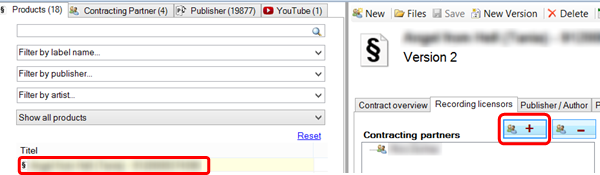
In order to add artists to this sub-label, go
to the tabstrip “Contracting Partner“ on the right, choose the respective
artist and add it with the “+” button directly to the recently added sub-label.
Then you can drag and drop the artist to the desired level:
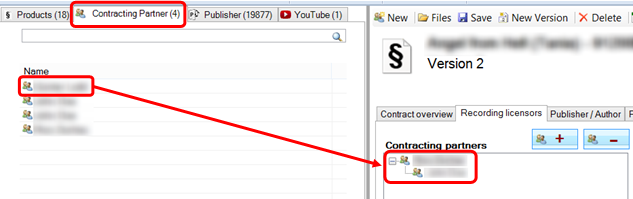
Repeat this process with as many artists as
necessary, in order to map the desired contract conditions for this product.
Subaccounting enables you to generate an infinite number of levels for sub-labels
and artists.
The result will be a tree diagram, which
depicts the assignment of artists to sub-labels for the chosen product:
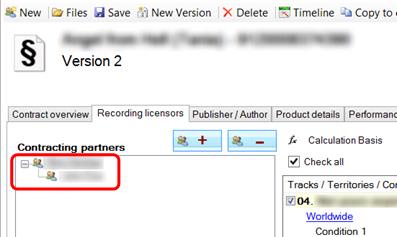
Now you can define the percentage of the sales
that each sub-label and its artists should receive per track individually. A
detailed description of this procedure can be found in chapter 1.5.3.
Don’t
forget to save the finished contract version:
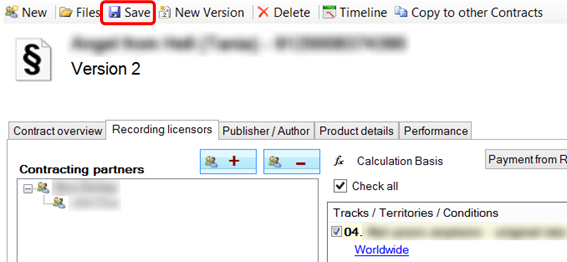
If created contract conditions with sub-labels
and artists are valid for more than one product, they can be duplicated easily
(see chapter 1.5.3).
Related Topics