| manual_la_english Contract Term |
   |
To specify the term of the contract please select the starting date of
the contract term.
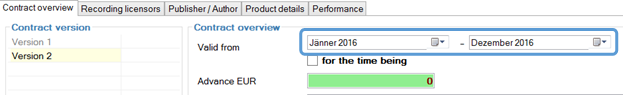
In case you do not want to specify an end date for the contract simply
activate the check box “for the time being”
In case you wish to specify an end date for the contract please deactivate
the check box “for the time being” and instead select an end date for the
contract.
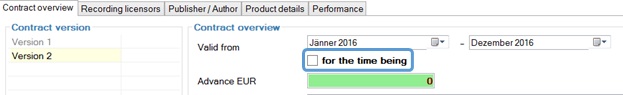
Then click on the floppy disk symbol to save your settings.
![]()
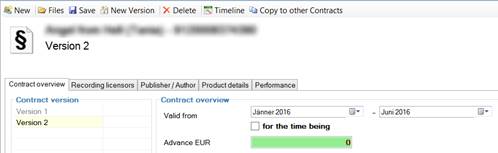
If required, you can also key in additional information on this contract
and even add files (e.g. a scan of the original contract document) by clicking on
the “Files” button.
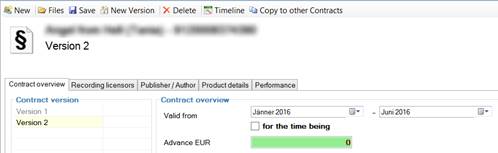
Additional contract
versions with a different contract term
At any time, you can add an additional contract version with a different
contract term. However, please note that the time frame of this new version
must not overlap with the term specified in the previous version of the
contract.
For example, if you have already created a contract with a term ranging
from 01/2010 to 12/2010 you could add an additional contract version with a
term ranging from 01/2011 to 12/2011.
![]() To do so please
click on the button „New Version“.
To do so please
click on the button „New Version“.
Note: it is recommended to first finish all
settings of the previous contract versions. Otherwise you will have to specify
all conditions for each and every contract version, which could lead to mistakes.
Timeline
![]() A graphic
display of the contract terms will provide you with an overview on the
different contract terms you have set up for the product. You can access this
overview by clicking on the button “Timeline”.
A graphic
display of the contract terms will provide you with an overview on the
different contract terms you have set up for the product. You can access this
overview by clicking on the button “Timeline”.
Related Topics