| manual_la_english Create contracts |
   |
At this point, you have now both successfully imported your REBEAT products
into the Label Accounting and created your contracting partners.
In the next step you will create contracts for your individual products.
Each contract will include all conditions and revenue shares you have agreed
upon with the corresponding contracting partners, e.g. the contract term, the
applicable revenue shares, etc.
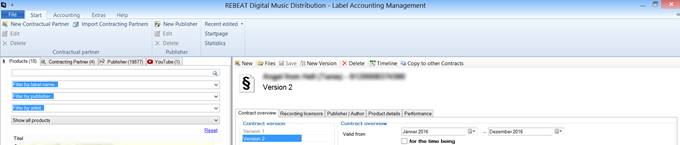 To create
a new contract for a product please select the product from the list in the
„Products“ tabstrip. In the window to the right you can now set up the
applicable contractual conditions for this product.
To create
a new contract for a product please select the product from the list in the
„Products“ tabstrip. In the window to the right you can now set up the
applicable contractual conditions for this product.
Related Topics
1 First Steps
1.4.1 Accounting model
1.4.2 Contract Term
1.4.3 Assign contracting partners to a contract
1.4.4 Contractual Conditions
1.4.5 Selecting the Tracks