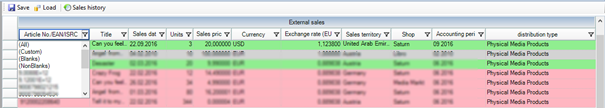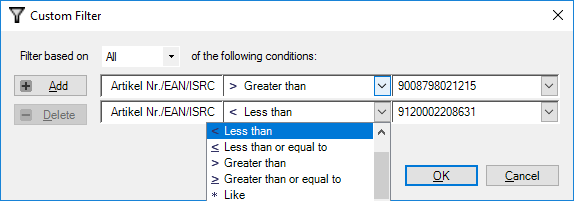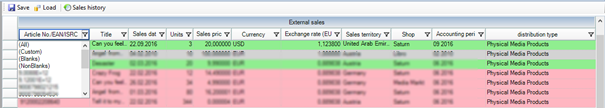
In order to separate certain table entries, you can filter
the data. You will find a filter symbol on every column head for this purpose.
If you click on this symbol, a drop-down list with the column specific selection
will open. The first four rows of this selection are always the same:
- ALL - Shows all data rows (no
filter).
- Custom - A custom-filter dialogue
window will open, which enables you to select specific filter options (see
figure below).
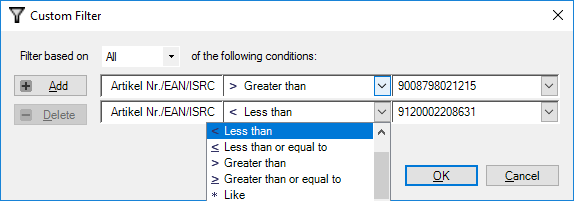
- Blanks - Shows all rows without
entries. Since all columns have to be filled in, this filter won’t show
any rows.
- No Blanks - Shows all rows with entries.
Since all columns have to be filled in, this filter will show all rows.
- Concrete column value - Shows
all rows that conform to the filter value.
Related Topics
6.5 Sales Table