| manual_la_english Rollback (delete a generated accounting) |
   |
If you would like to undo (delete) an accounting, then go to the “Accounting”
section of your Label Accounting and choose “Accounting History”.
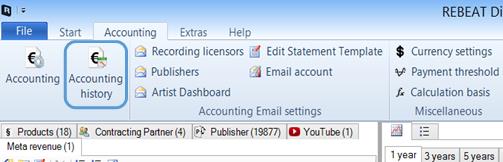
In the Accounting history overview you can see the accounting processes
which you have finished so far. You can undo any accounting by selecting the
applicable accounting row and clicking the delete button.
For better traceability, all statements (pdf files) and accounting data
(csv files) that have been created so far will not be deleted. Furthermore, the
numbering sequence of the statements will be continued. So despite the
rollback, there will never be two statements with the same number for a
contracting partner.
Related Topics