| manual_english Upload |
   |
As soon as you have filled in all mandatory fields, you
can upload your product(s) to the chosen stores. In order to start an upload,
click on “upload list” in the status “ready for upload”:
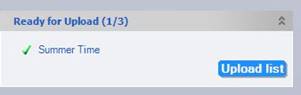
You will then see a list of all products that can be
uploaded. Select all products you would like to upload by ticking the checkbox
next to them. You can also upload all of them, by choosing “check all”. Start
the upload process by clicking “start upload”, after you’ve made your
selection.

Before the actual upload you’ll see a summary of all fees
that will be charged.

Important:
Please make sure to check your entries for typos and correct
spelling. Your data will be published exactly like you enter it. If you are not
sure, move your mouse over the data field to display a detailed explanation of
the requested data. MES automatically checks some fields such as release date,
language of title, and so on. If the software detects any problems, a window
with a hint opens.
We also check your releases manually. If corrections
are necessary, you receive a ticket with detailed information about the problem
and how to solve it step by step. All open tickets are also available in the
“ticket” folder on the starting page of MES.
By clicking on “Start upload” and confirming our GTC,
your products is first transferred to our servers. After a quality check, your
products are exported to the defined stores.
Note:
Uploading tracks can take several hours depending on
the number of tracks and your internet speed. Mobile internet (HSDPA or UMTS) is
not suitable for uploading big data volume.
List of all shops
Find a list of all partner stores on our website at https://mes.rebeat.com/en/digital-distribution/
Time until your product is available in
stores
Depending on the store it can take between 7 and 14
days after uploading until your product is available online. Even though your
products are transferred immediately after quality approval to all stores, we
cannot influence the time until availability. Most stores publish tracks only
after manually checking the release, for example, iTunes is known for a thorough
quality check of all tracks. Especially around Christmas season it takes
a lot longer until your tracks become available in stores.
Related Topics