| manual_english Optional, additional module: Matrix Pro |
   |
Purchase the optional module
Matrix Pro to gain a maximum of flexibility, to work with different
distributors in each market and to distribute directly to stores with your own
contracts. You need to enter your metadata just once to deliver them to all your
distribution partners and stores.
There are two options:
 Buy Matrix Pro in “Extras” > “Modules”. The price includes one store
or one distributor, find more details about pricing here: https://mes.rebeat.com/en/add-ons/#matrix
Buy Matrix Pro in “Extras” > “Modules”. The price includes one store
or one distributor, find more details about pricing here: https://mes.rebeat.com/en/add-ons/#matrix
![]() Integrate a store
Integrate a store
Distribute your music directly to stores you have a contract with. Rebeat acts
only as a technical service provider, reports and statements are delivered by
the store directly to you. To connect a store, go to the tab “Start” >
“Distribution setup”.
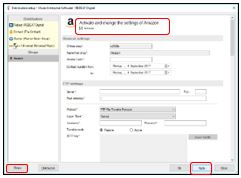 A new window opens. Click on “Shops” to select a store from the list.
Close the window and the shop is displayed in the left column.
A new window opens. Click on “Shops” to select a store from the list.
Close the window and the shop is displayed in the left column.
Now click on the store,
activate it and insert your data. Mandatory fields are marked with an asterisk.
Click on “Apply” to confirm.
You can always connect more
stores by clicking on “Shops”.
When you open the distribution
matrix, you find an additional column in the table named “direct contract”. Set
up your distribution as described in 3.3.9 - Distribution Matrix.
Integrate a distributor
![]() You can deliver your data directly to digital music distributors you
have a contract with. Rebeat acts only as a technical service provider, reports
and statements are delivered directly by the distributor to your label. To
connect a distributor, click on the tab “Start” > “Distribution setup.
You can deliver your data directly to digital music distributors you
have a contract with. Rebeat acts only as a technical service provider, reports
and statements are delivered directly by the distributor to your label. To
connect a distributor, click on the tab “Start” > “Distribution setup.
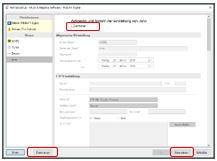 A new window opens. Click on “Distributors” and select a partner form
the list. After closing the window, the distributor is displayed on the left
side.
A new window opens. Click on “Distributors” and select a partner form
the list. After closing the window, the distributor is displayed on the left
side.
Click on the distributor,
activate it and enter your data. Mandatory fields are marked with an asterisk.
Important: Define countries for your distributor here under “Choose countries”
instead of in the distribution matrix. Click on “Apply” to confirm.
You can always connect more
distributors by clicking on “Distributor”.
 When you open the distribution matrix, you find an additional column in
the table for each new distributor. Set your distribution settings as described
in 3.3.9 - Distribution Matrix.
When you open the distribution matrix, you find an additional column in
the table for each new distributor. Set your distribution settings as described
in 3.3.9 - Distribution Matrix.
Related Topics